You don't need to verify or update your email account
Every now and then students and employees at the University receive emails where they're asked to upgrade or verify their email account by clicking on some more or less suspicious link. These are so-called phishing emails, and the best thing to do when you get a message like that is to delete it.
IT Helpdesk contact details
Email: helpdesk@his.se
Telephone: 0500-44 88 00
Visit: Building E, 2nd floor (at the Student Affairs Office)
Regular Opening Hours
Physical helpdesk
- Monday-Thursday 10:00-14:30
- Friday 10:00-11:30
Closed for lunch break 11:30-12:30
Telephone
- Monday-Wednesday 08:00-16:00
- Thursday 08:00-08:30 and 09:30-16:00
- Friday 08:00-15:00
Closed for lunch break 11:30-12:30
Monitored on weekdays (excluding public holidays) 08:00-16:00