Your quick guide to IT
Activate your user account
You need to have an active user account in order to register on your courses, access course material, and download free software. You can activate your account in the following ways:
- Online at konto.his.se
- By completing the account application form (pdf)
- By visiting the IT Helpdesk. Remember to take your photo-ID with you.
By activating your user account you consent to following the computer rules (pdf) at the University.
Find your course websites
Your course websites are located in the Canvas learning platform.
Connect to the wireless network
If you wish to use the WiFi network on campus, you can use your student account to connect to eduroam. If you need help connecting, follow the instructions in our HelpIT self-service guide.
Printing, copying and scanning
In order to use the University’s printer system, you must have an active student account containing a print quota. When printing, you must select the FollowYou printer. This enables you to collect your printed documents from any printer at the University.
Refill your print quota
You can refill your print quota online, using Pay Pal, credit card or debit card.
Published: 12/10/2019
IT Helpdesk contact details
Email: helpdesk@his.se
Telephone: 0500-44 88 00
Visit: Building E, 2nd floor (at the Student Affairs Office)
Regular Opening Hours
Physical helpdesk
- Monday-Thursday 10:00-14:30
- Friday 10:00-11:30
Closed for lunch break 11:30-12:30
Telephone
- Monday-Wednesday 08:00-16:00
- Thursday 08:00-08:30 and 09:30-16:00
- Friday 08:00-15:00
Closed for lunch break 11:30-12:30
Monitored on weekdays (excluding public holidays) 08:00-16:00
Self-service guides
Scheduled maintenance
Maintenance of the IT system is scheduled to take place once a month. During these times, you may experience disturbances in the IT systems at the University. The scheduled maintenance is usually conducted on a Friday morning, between 08:00 and 12:00.