Computers and software
Computers and computer labs
There are computer labs in buildings A, D, E, G, the library and Portalen. To enter the labs you need an access card or a code. You can find necessary codes in the student portal.
There are some computers on campus that don't require access cards or codes. They're located in the following areas:
- Building G, ground floor
- Building G, first floor
- Building E, ground floor
- Building E, first floor next to Student Services/IT helpdesk
Software in computer labs
The software available in computer labs will differ depending on if it's a computer lab with thin clients or desktop computers. In labs with thin clients the software will also differ depending on what school you belong to.
Standard software, such as Microsoft office is available on all computers.
Remote access
You can use VMware Horizon Client to access University systems remotely, for example if you take online classes or don't want to go to campus. There are guides on how to install the client on our self-service portal HelpIT.