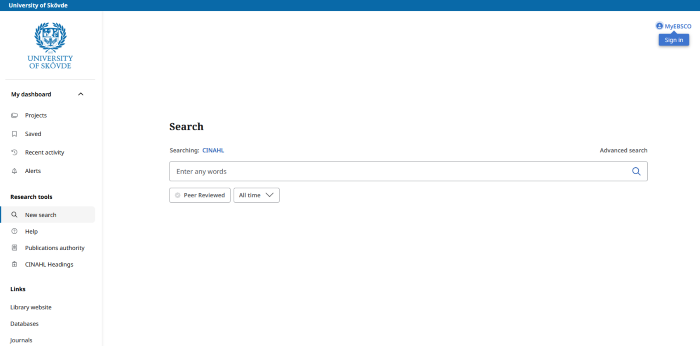Academic Search Premier, Business Source Premier, Cinahl, ERIC and Medline from EBSCO will change their interface 8 July 2025.
Various functions, filtering and search options remain, but may have changed location. You can read more about the new EBSCOhost on the page The New EBSCOhost Interface - Quick Start Guide (external link).
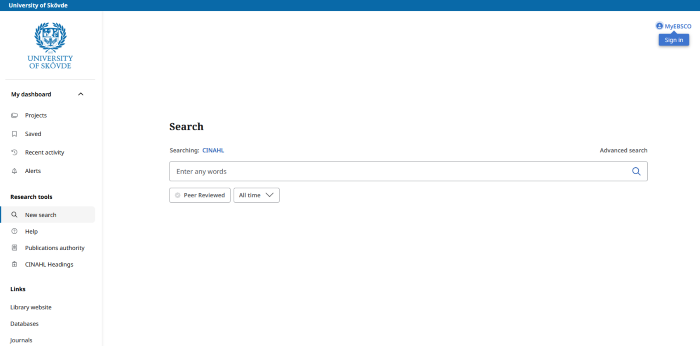
Migrating content saved to your personal EBSCO account
If you use a personal account in the EBSCO databases, your saved articles and searches will be carried over to the new interface, but there are exceptions:
- Saved articles in ‘My folder’ will be migrated.
- Saved searches will be migrated.
- Content in the ‘My Custom’ and ‘Shared By’ folders will not be carried over. Before the migration, you can move the content from these folders to ‘My folder’. The new interface also provides the option to download the content to an Excel file.
- Search alerts will not be carried over. You will need to create these again in the new interface. Please document before the transition what the search alerts look like.
- Journal alerts will not be carried over. You will need to create these again in the new interface.
You can read more on EBSCO's help pages (external link) about migrating saved content.
Accessing EBSCO databases
Links to the various databases can be found in the database list. The databases are available to the University's students and employees. Outside the University's IP network, you will need to log in to get access.
Please contact the University Library if you have comments or questions about the new interface for EBSCOhost.