We are pleased to announce that Microsoft 365, including OneDrive and the Office applications, has now been activated for all students at the University of Skövde.
This means that you now have the opportunity to access your files and use the Office programmes on your private computer, just as you do at the University. You also receive access to 50 GB of storage on OneDrive.
Existing files remain in the University’s storage system, and information on how to access them is available at his.se/helpit.
New opportunities with Microsoft 365
With Microsoft 365, you can:
- store and access your files on OneDrive
- use Office applications such as Word, Excel and PowerPoint on your private computer
- work efficiently and flexibly, wherever you are
Installation
- Go to
- Log in with your student e-mail and password
- Download and install Office
Things to keep in mind when using OneDrive (or other cloud services):
- Do not store sensitive information like personal ID numbers, health data, or passwords.
- OneDrive is a cloud service – everything you write is stored online.
- GDPR also applies to you as a student – avoid storing personal data about others.
- You should also consider that you are responsible for the material you upload to OneDrive and manage within the applications.
- Ask your teacher if you're unsure what you're allowed to write.
Be smart – think security!
For more information or assistance, please contact the IT Support at the University of Skövde.