Your quick guide to IT
Here you will find some general information about the IT systems at the University of Skövde, to help you to get started. This includes a quick guide to the wireless network, the Canvas learning platform, and how to print documents easily.
Activate your user account
You need to have an active user account in order to register on your courses, access course material, and download free software. You can activate your account in the following ways:
- Online at konto.his.se
- By visiting the IT Helpdesk. Remember to take your photo-ID with you.
By activating your user account you consent to following the computer rules (pdf) at the University.
Find your course websites
Your course websites are located in the Canvas learning platform.
Connect to the wireless network
If you wish to use the WiFi network on campus, you can use your student account to connect to eduroam. If you need help connecting, follow the instructions in our HelpIT self-service guide.
Printing, copying and scanning
The University provides multifunction printers that allow you to print, copy and scan documents. You can use the printing system from student computers running the Windows operating system.
If you want to print from your own computer, you need to install FollowMe separately (links available at his.se/helpit):
- Installation instructions for .
- Installation instructions for .
- Installation instructions for .
- Printing instructions for .
You also need to have an active student account with a print quota in order to use the system. You collect your printout from any printer on campus. The print job will remain in the print queue for 72 hours before it is deleted.
At print.his.se, you can view and manage your balance as well as current and previous print jobs.
Updated: 10/15/2025 7:58:31 AM
Published: 12/10/2019